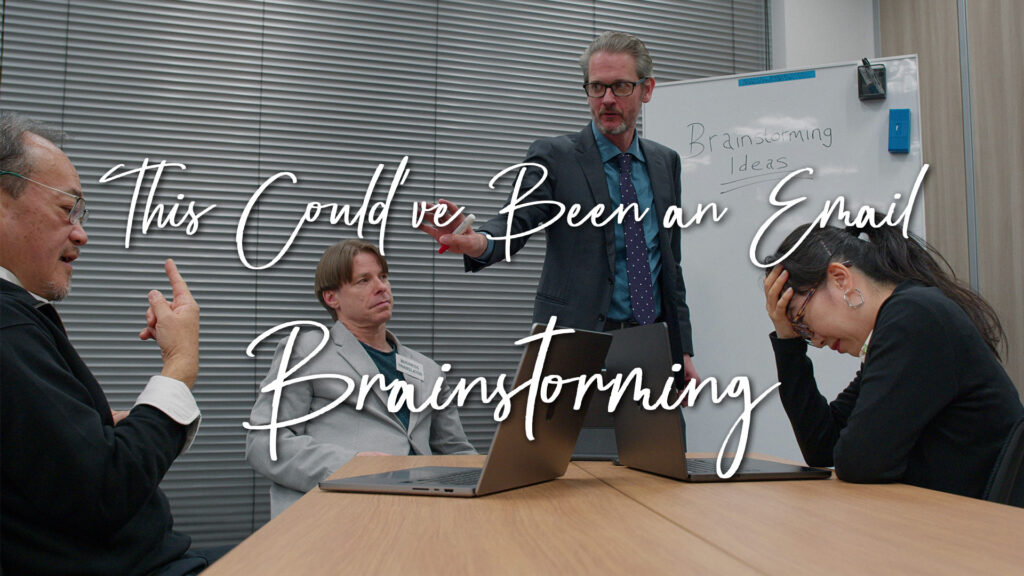Presenting data in a visually appealing way is a key skill in business today.
Understanding how to format text and cells in Excel is therefore essential. To help, Excel offers many tools that can be used to make data easier to read and understand.
This course covers how to:
• Change text alignment and font style, and add borders to cells,
• Format text as a currency or percentage,
• Adjust the number of decimal points visible,
• Merge and unmerge cells,
• Wrap text,
• And, adjust column width and row height for better readability.
Join us, and see how you can better display data in Excel.