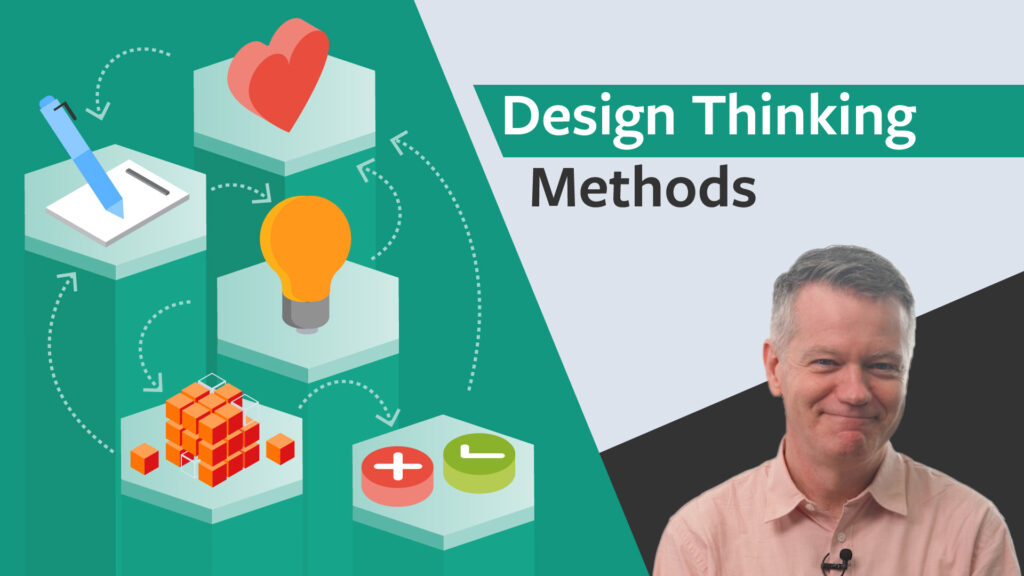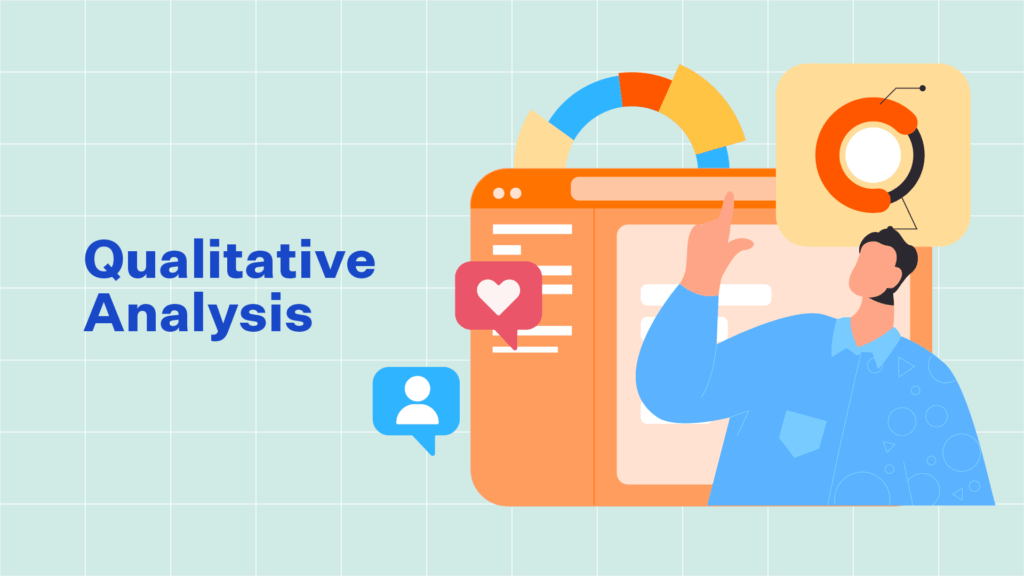Looking for a structured and efficient way to summarize, analyze, and interpret large datasets?
Excel’s pivot tables may be of help.
This course explains how to:
• Create and manipulate a table, pivot table or multi-level pivot table,
• Group pivot table items,
• Create a frequency distribution using a pivot table,
• Create a pivot chart and change its type,
• Insert and set up slicers,
• And, update pivot tables and add calculated fields or items to them.
Join us, and explore how pivot tables streamline data analysis by organizing and summarizing large datasets!