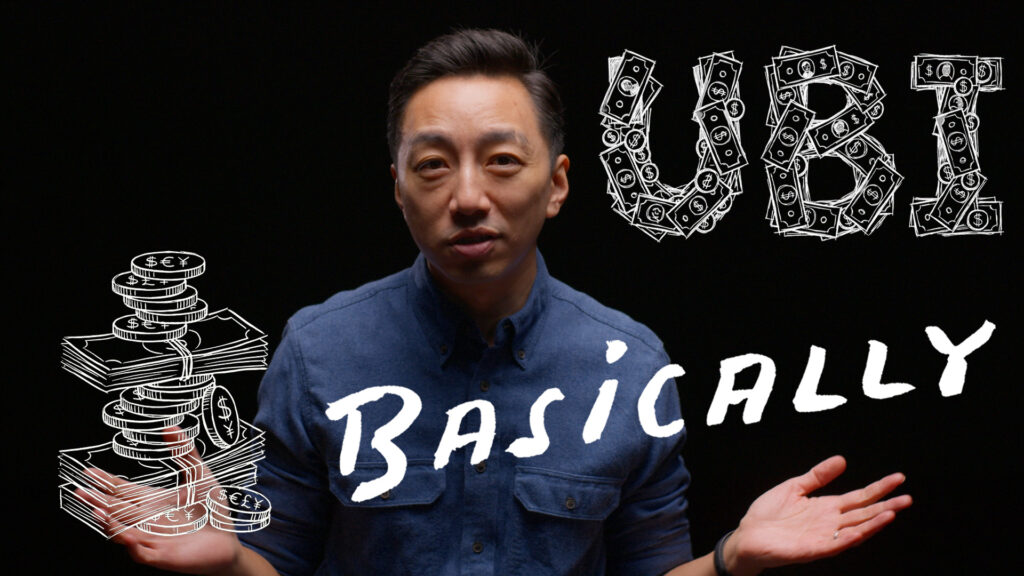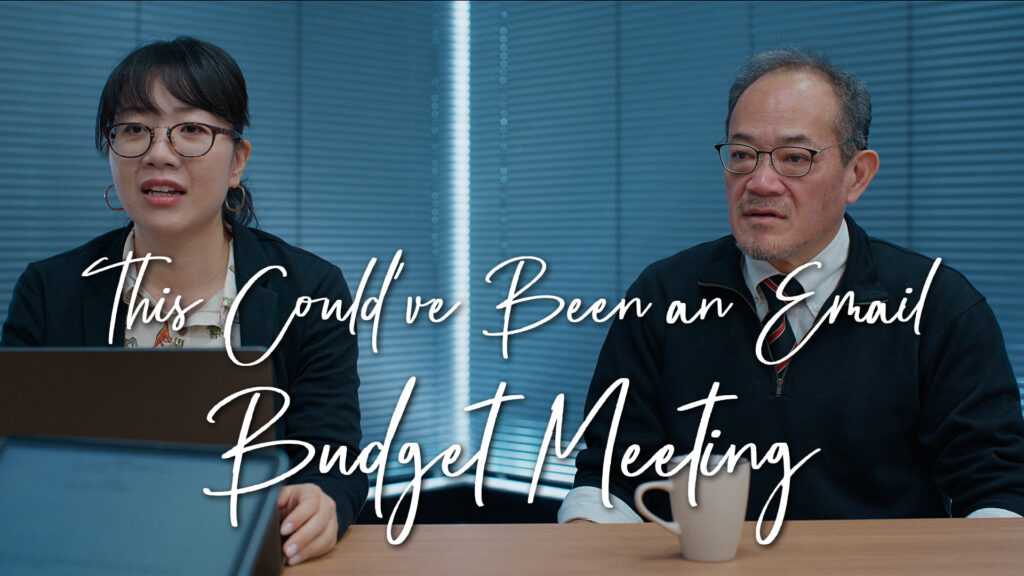Keeping your data organized and accessible allows you to make better decisions, optimize operations, and foster business expansion.
The SORT function in Excel helps you analyze data by sorting the contents of a range or array.
This course covers how to:
• Sort data based on one or multiple criteria,
• Sort data based on cell color,
• Create a custom sort order,
• Use Excel’s sorting feature to reverse a list,
• Randomize or shuffle a list in Excel,
• And, use the SORT function to sort data by a specific column.
Join us, and elevate your data sorting capabilities beyond Excel’s conventional features!