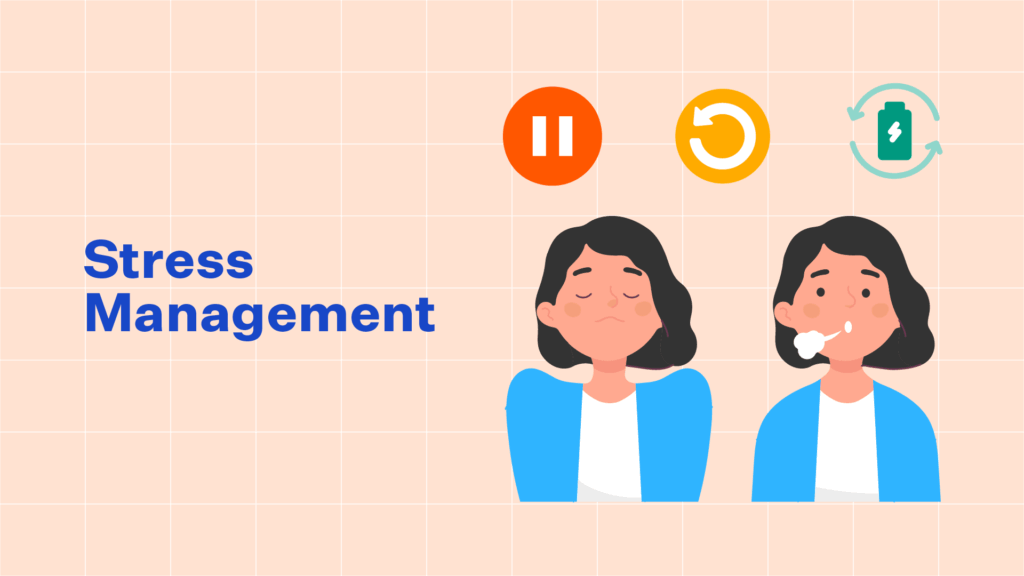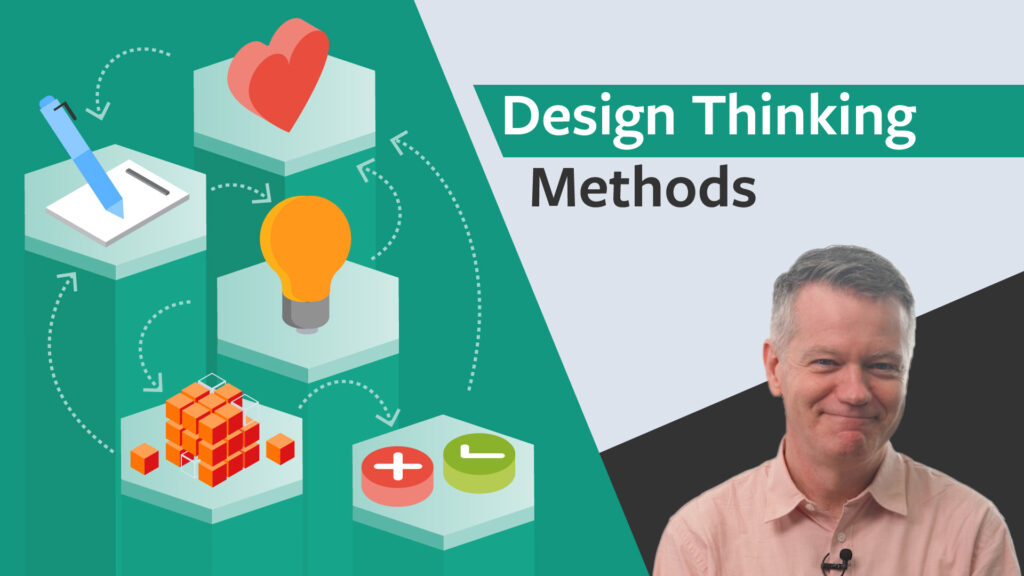When working with large amounts of data in Excel, it can sometimes be difficult to find or change specific information in a worksheet. Fortunately, the Find & Select function in Excel can help you quickly identify, select, or change data throughout entire worksheets!
In this course, you’ll learn how to:
• Find individual and all instances of particular text in a worksheet,
• Select all cells featuring a particular text,
• And, replace individual or all instances of selected text in a worksheet
Join us, and learn how to quickly find, select, and replace Excel data to help you work more efficiently!