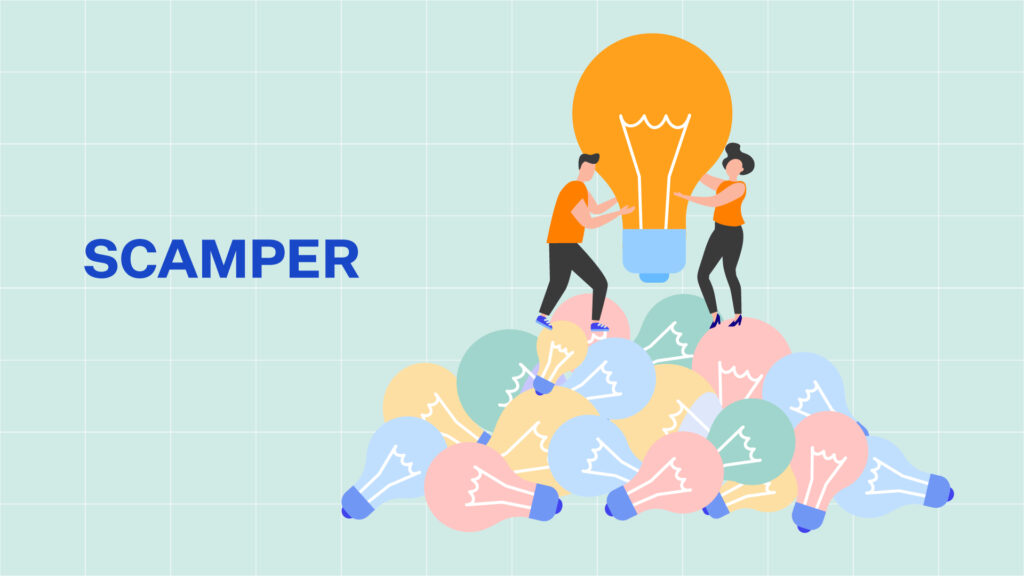Security is critical in the digital world, especially when dealing with large amounts of data or sensitive information.
Excel offers many ways to protect documents, sheets within workbooks, and even cells.
Understanding how to lock cells, set up passwords to protect sheets and encrypt files is an essential skill.
This course covers how to:
• Encrypt Excel files with a password,
• Use and remove a password to protect the structure of workbooks,
• Use passwords to protect worksheets,
• Lock cells to prevent others from editing them,
• And, make a workbook read-only.
Join us, and elevate your Excel skills and secure your data!