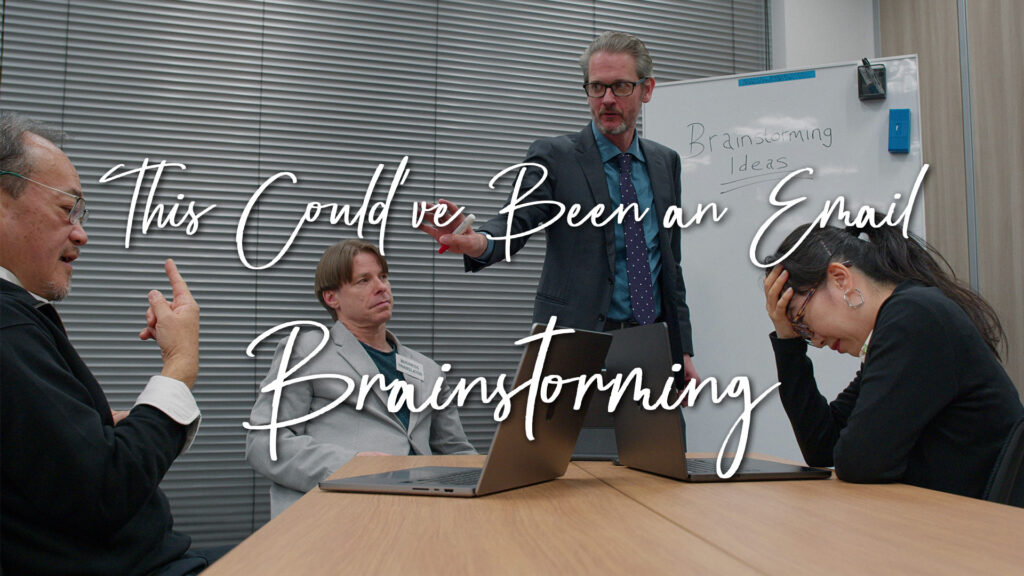In Excel, efficiently navigating various commands is essential.
The ribbon conveniently organizes related commands into different tabs, aiding quick access.
In this course, you’ll discover how to:
• Use the ribbon,
• Customize the ribbon to add or reorganize tabs, groups and commands,
• Use and customize the Quick Access Toolbar,
• And, use and customize the status bar.
Join us, and master this must-have skill for an effective Excel experience!