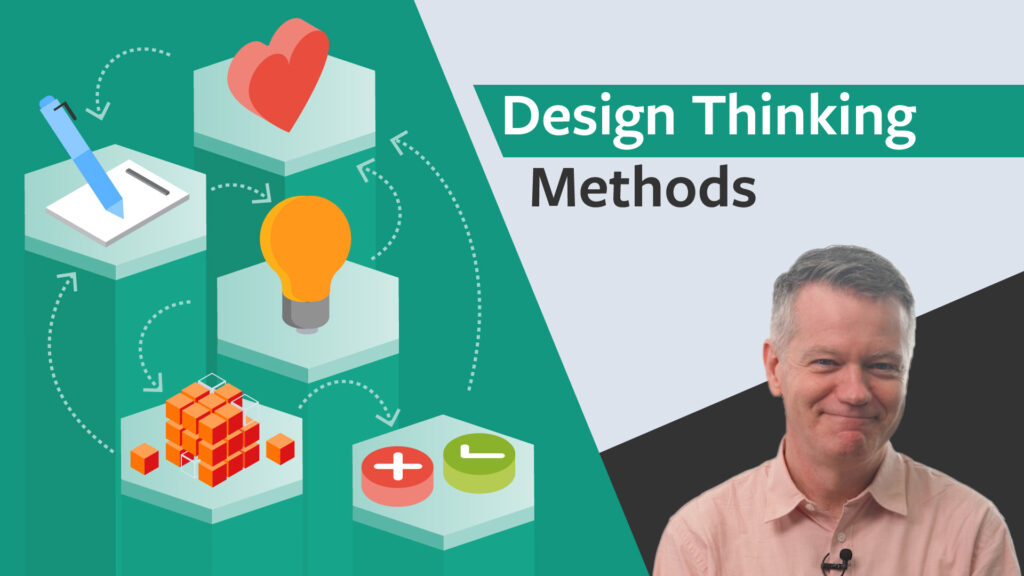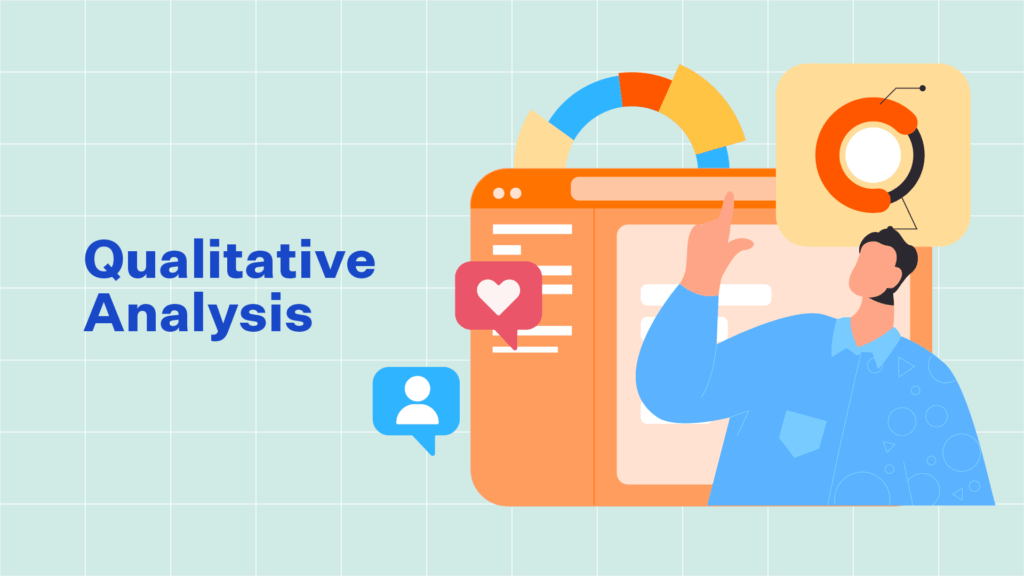Worksheets are where you can store, manipulate, and analyze data in Excel. Mastering the basic functions of worksheets is an essential step for helping utilize Excel to meet your data needs.
In this course, you’ll learn how to:
• Select, rename, copy, or delete worksheets,
• Use the CELL, FIND, and MID functions to return the names of worksheets,
• Create, arrange, and view multiple worksheets,
• Use spell check and AutoCorrect to proofread your data,
• Zoom in and out to more conveniently view worksheets,
• Split worksheets horizontally and vertically,
• Freeze and unfreeze rows and columns across worksheets,
• Group and ungroup multiple worksheets,
• And, consolidate multiple worksheets and expand and collapse data.
Join us, and begin using Excel worksheets more efficiently today!