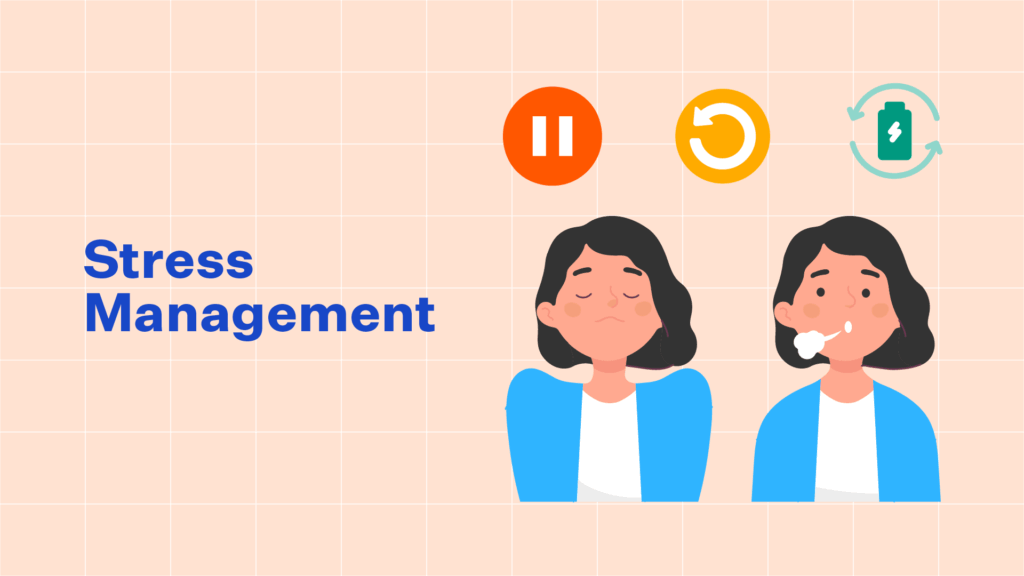When entering date and time in Excel, it is important that Excel recognizes our input appropriately and lets us subtract or add time to it.
Understanding how values of a date and time are stored in different formatting options is therefore essential.
This course covers how to:
• Enter date and time in Excel and perform calculations with it,
• Use the TODAY and NOW functions to return the current date and time,
• Change the date and time formatting,
• And, use the EOMONTH function to find the last day of a given month.
Join us, and see how you can display date and time in Excel according to your needs.