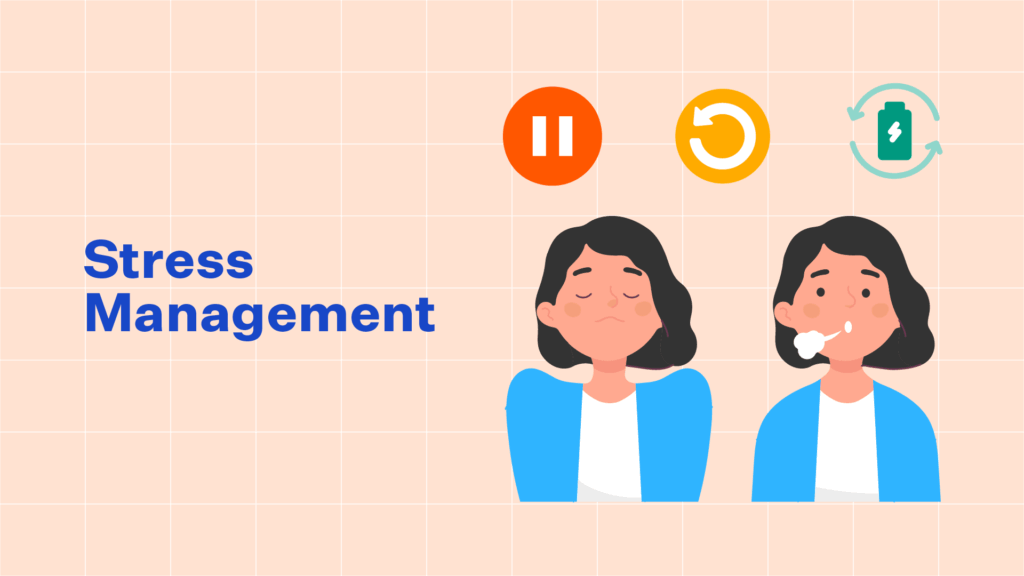Increased productivity leads to higher output in less time.
Using cell references in Excel can significantly increase productivity by enabling fast copying of formulas.
In this course, you’ll discover how to:
• Use relative and absolute references correctly,
• Copy and paste formulas in different ways,
• Add hyperlinks,
• Create absolute cell references with two different methods,
• Add, copy and update external links,
• And, use the ADDRESS function to return the reference to a particular cell as a text value.
Join us, and master this critical skill to create dynamic and scalable spreadsheets!