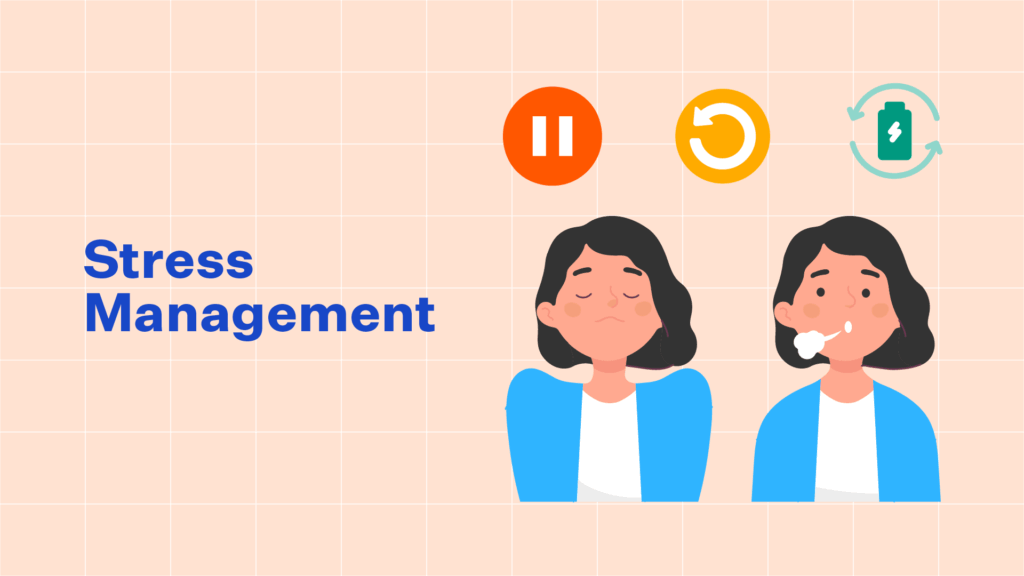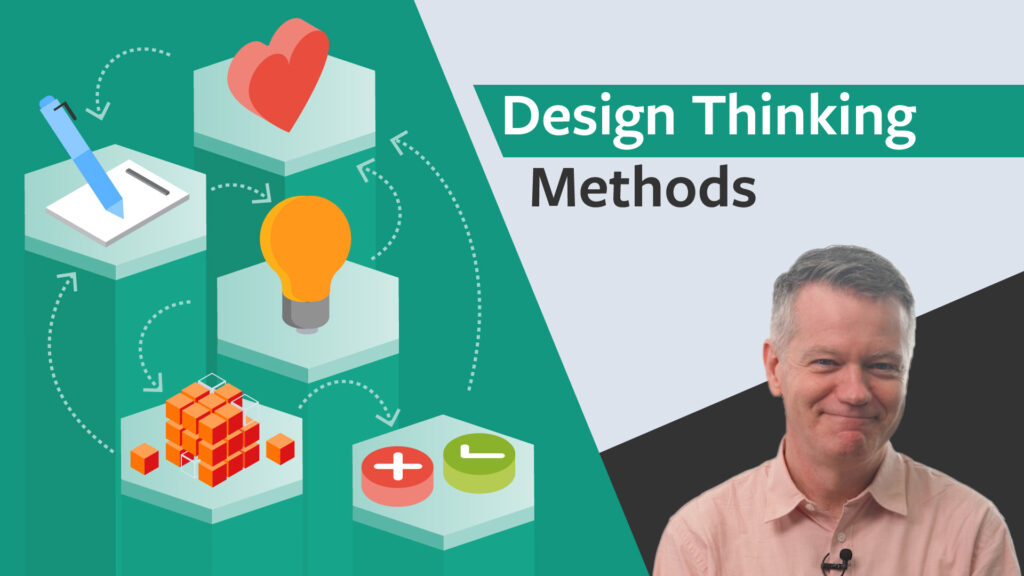Excel’s text functions allow you to handle text effectively.
They facilitate data cleaning, extraction, concatenation and manipulation.
This course covers how to:
• Edit text strings without changing text manually,
• Construct a function to count words in text strings,
• Separate the content of a single column into multiple separate columns,
• Find the position of a substring in both case-sensitive and case-insensitive search,
• Change the text case and remove unnecessary spaces from a text,
• Compare text in two different cells and replace text in a cell,
• Join text and a number in the same cell,
• And, join several text strings and extract the required substring from a string.
Join us, and explore how you handle text in spreadsheets and enhance productivity!