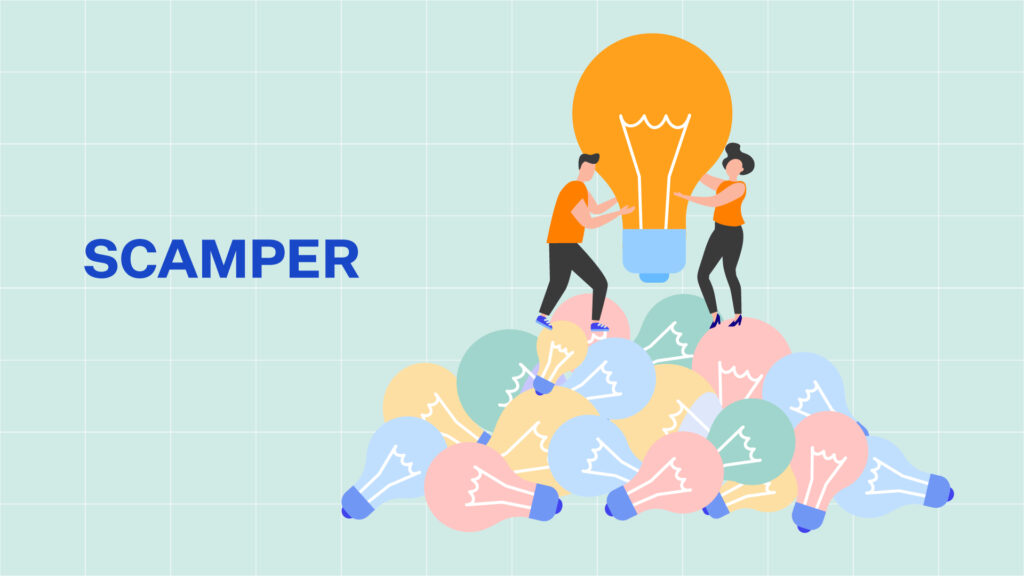Searching through a large dataset carries the risk of overlooking key insights. It can lead to inefficiencies and time waste on irrelevant data.
With Excel’s FILTER function, you can narrow down a dataset by one or multiple criteria.
In this course, you’ll discover how to:
• Apply text and number filters,
• Apply data filters and advanced filters,
• Use a data form to see a particular record,
• Remove duplicates and outline data,
• Use the SUBTOTAL function to ignore hidden rows,
• And, use the UNIQUE function to display unique values only.
Join us, and master filtering for data validation and focused analysis!